ABRT Web Reports
To access the ABRT reports as an Agilent user, select BI Platform from the left navigation pane. You can access the reports that you have access to.
The reports are categorized and listed under Segments, and each Segment may have sub-levels.
- From the top-level Segment menu select and click the Segment name. The reports are now listed Category wise.
The users can select the Segments > Category to view the Reports. Select the Periods for which the reports are available and download the reports.
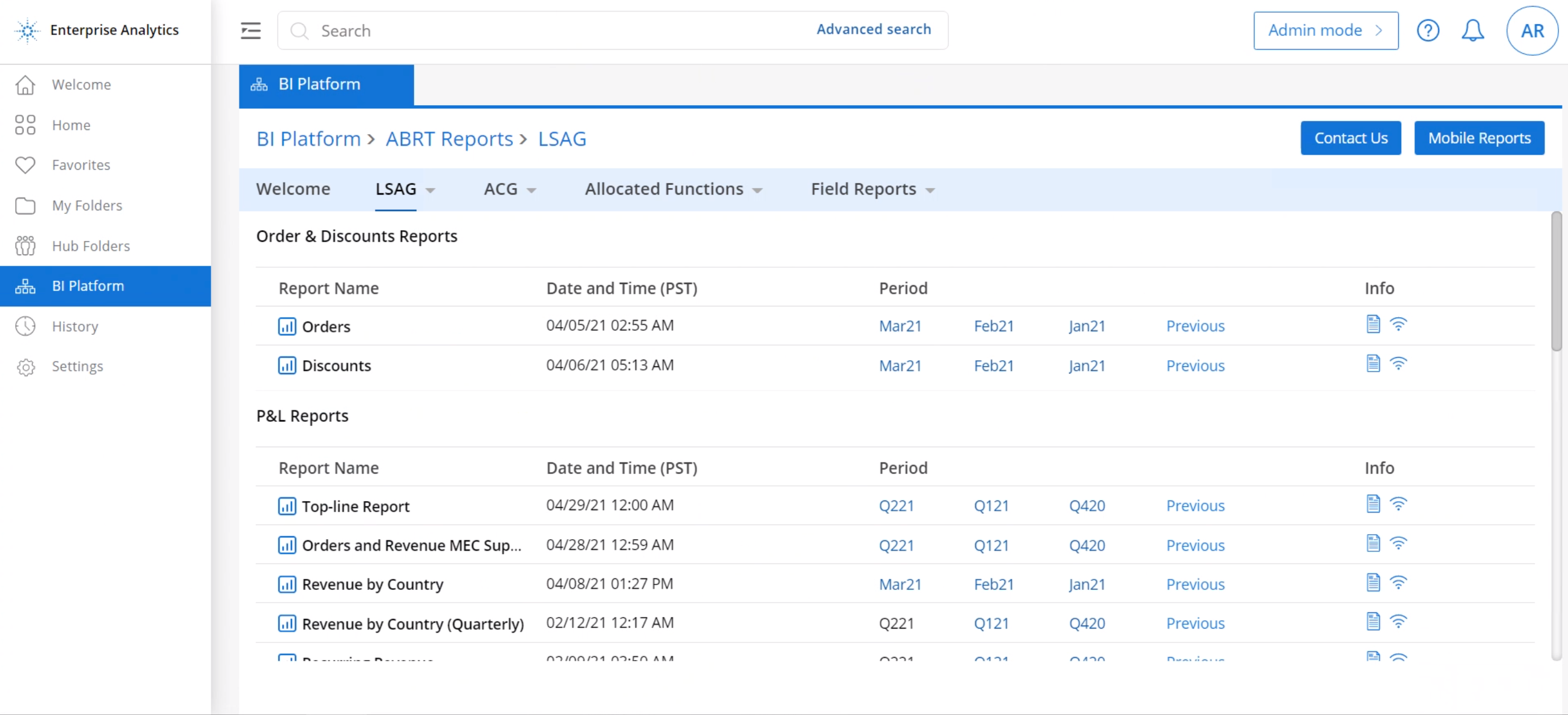
ABRT Web Reports
- In the Period column, click Previous to expand all the periods list.
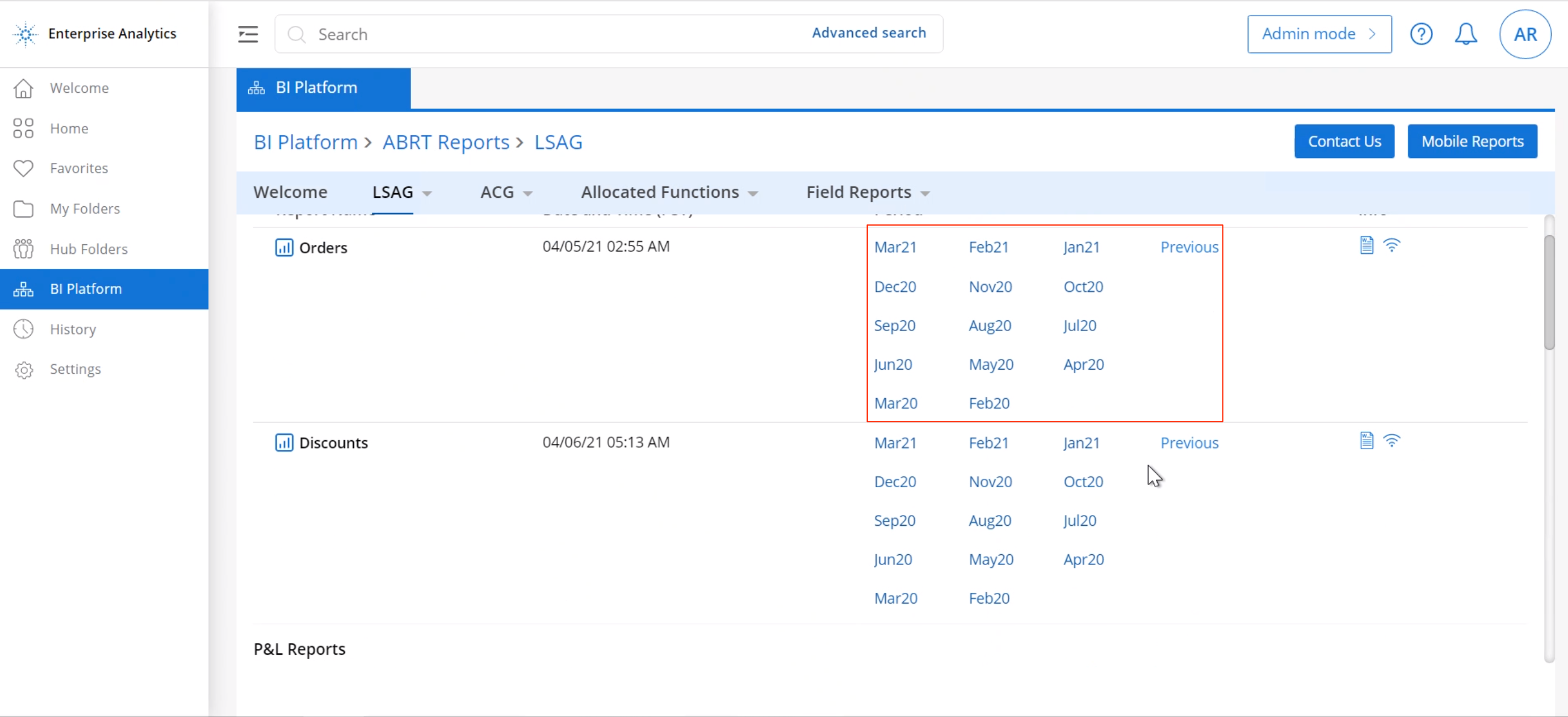
ABRT Reports Periods uploads
- To download a report, click on the respective period name.
- In the Info column, the user can download the Datasheet (
) and Send Report Notification (
).
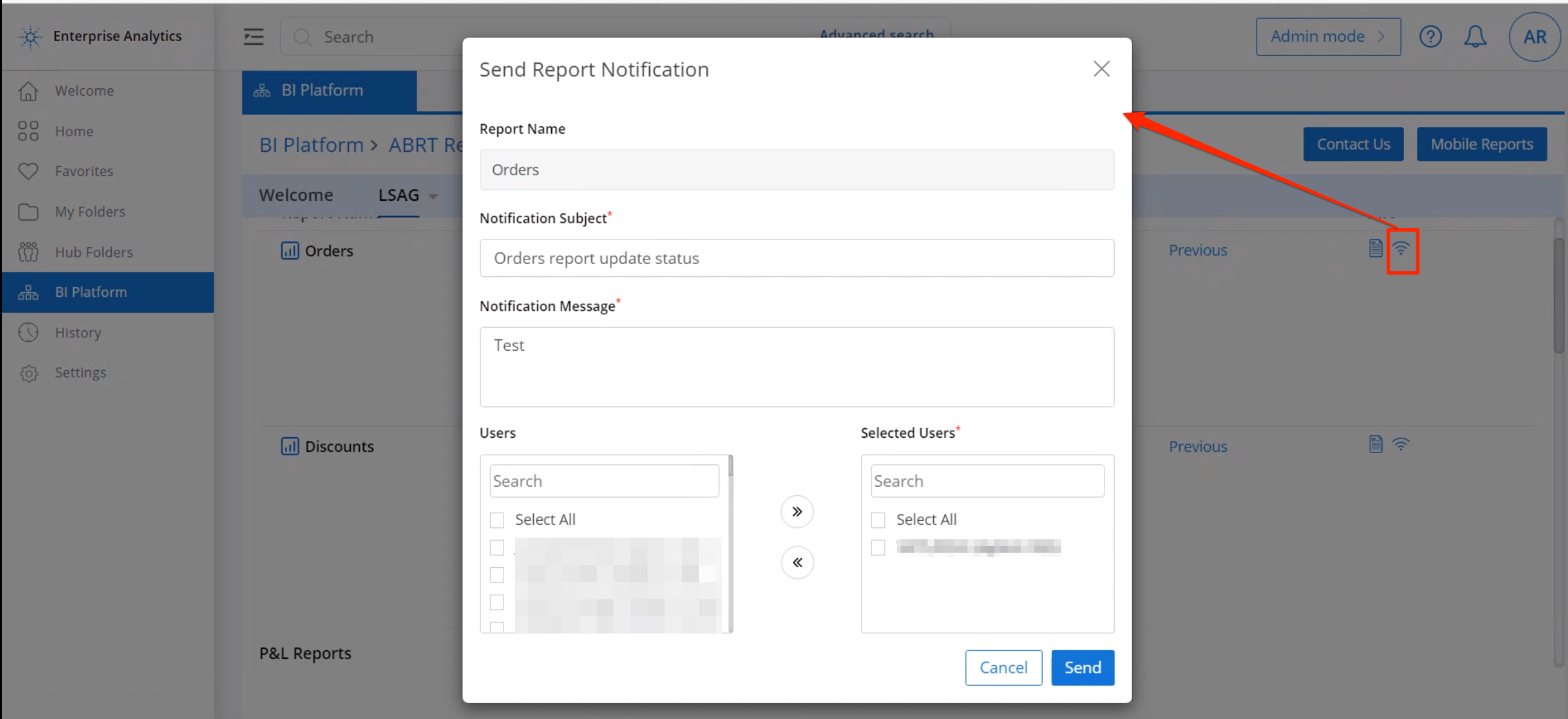
Send Report Notification
Following are the Send Report Notification form fields:
| Field Name | Description |
|---|---|
| Report Name | Name of the Report |
| Notification Subject | Mail notification subject |
| Notification Message | Mail body message |
| Users | List of users to send the notification mail to |
| Selected Users | Users already selected |
- To send the report notification, select Send.
