First-time Log-in
In the ABRT Platform, a regular user is allowed limited access. Users can view and download the reports as mapped for the respective segment, category, and periods by Admins.
Go to BI Hub URL at https://<BI Hub Web full URL> (if SSL is enabled) or http://<BI Hub Web full URL> (if SSL is not enabled) and log-in.
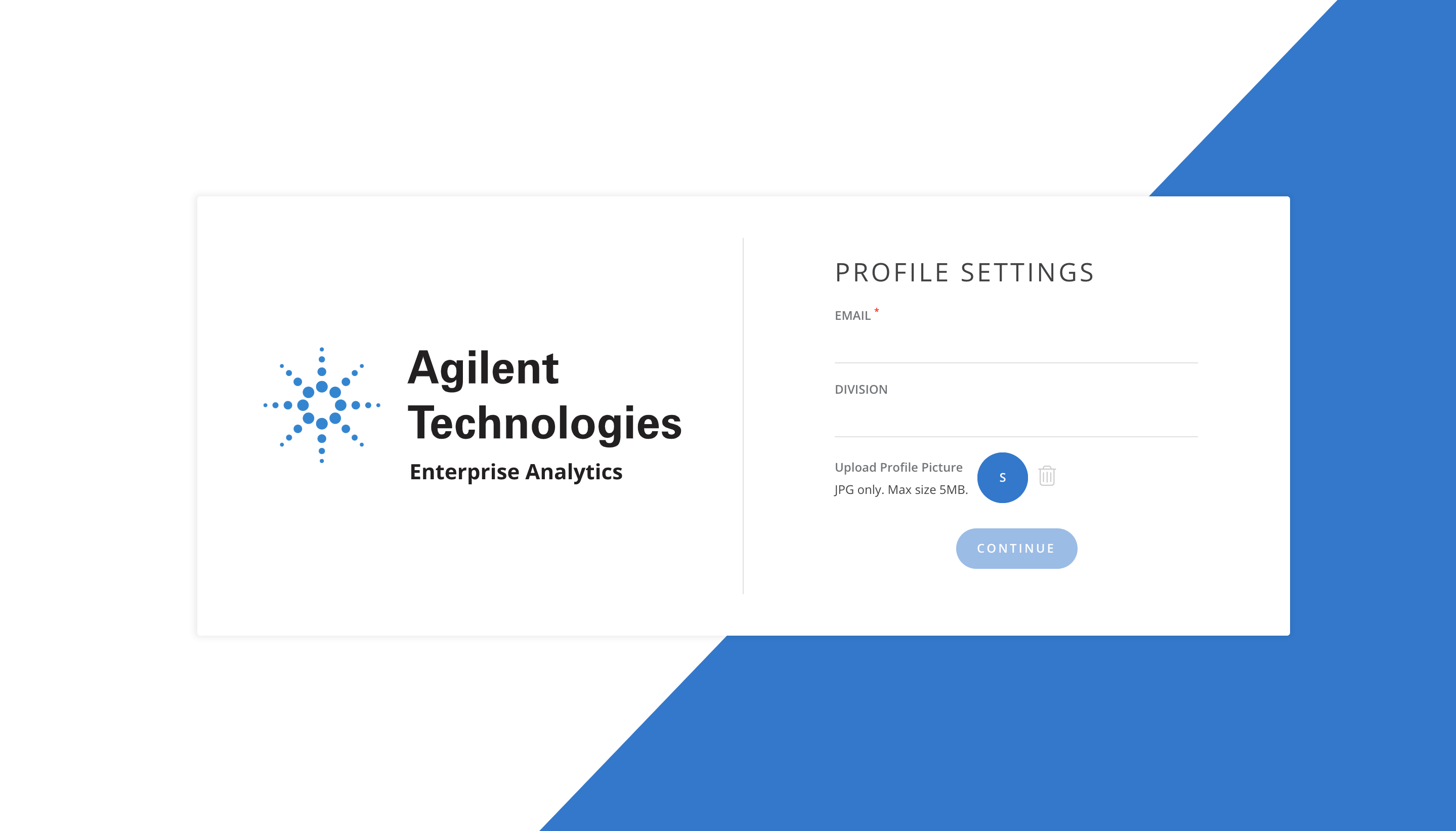
To access the ABRT reports, select Bi Platform from the left-hand navigation pane.
"Agilent Insider Warning" is displayed on the first-time log-in and once every user's session.
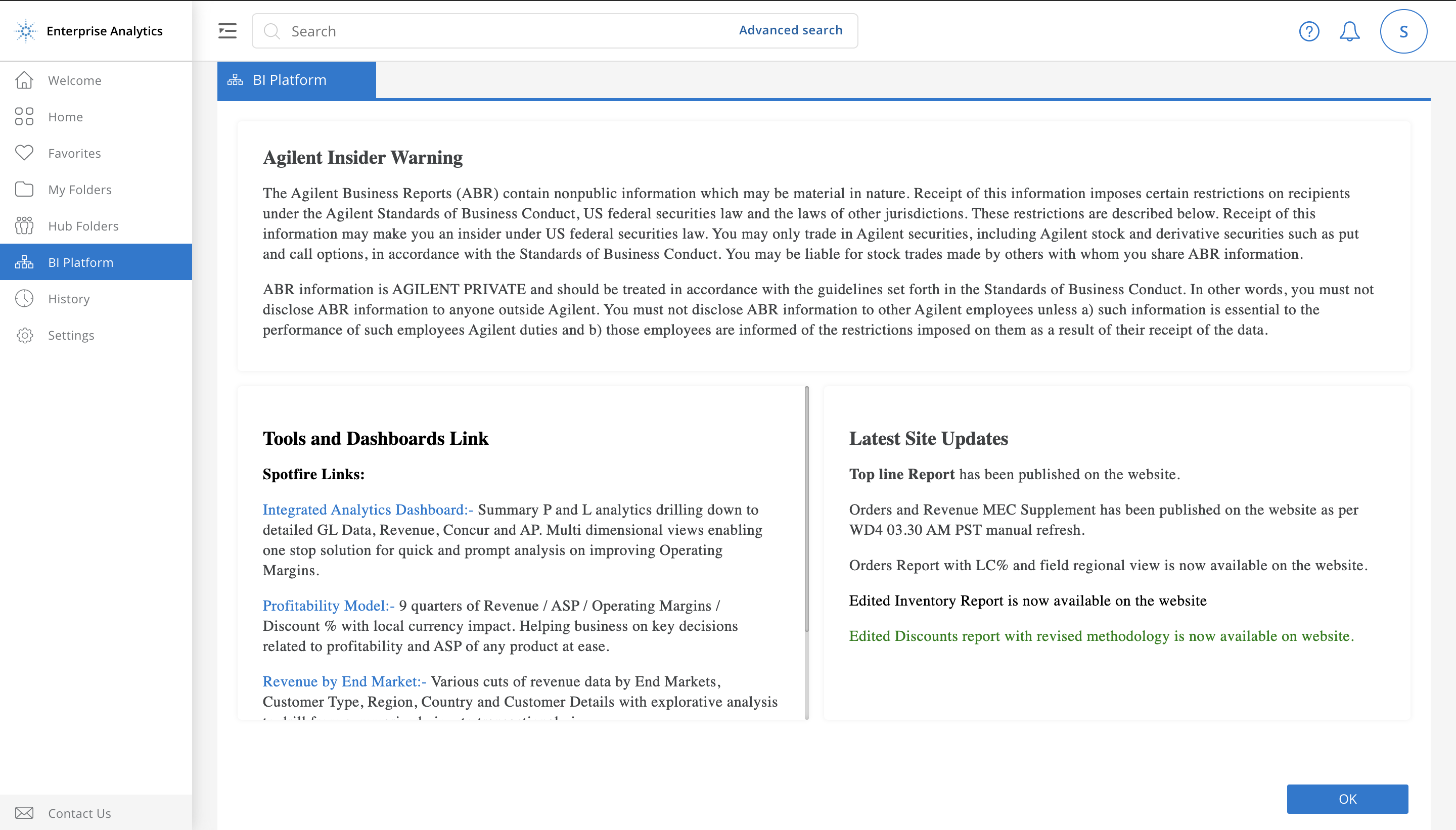
Agilent Warning Message in BI Platform screen
The same message is also displayed on the Welcome screen for every user.
This message can only be edited by an Admin.
Select OK to proceed to the ABRT reports.
