Contact
An admin can manage the Support Ticket settings in the Contact section.
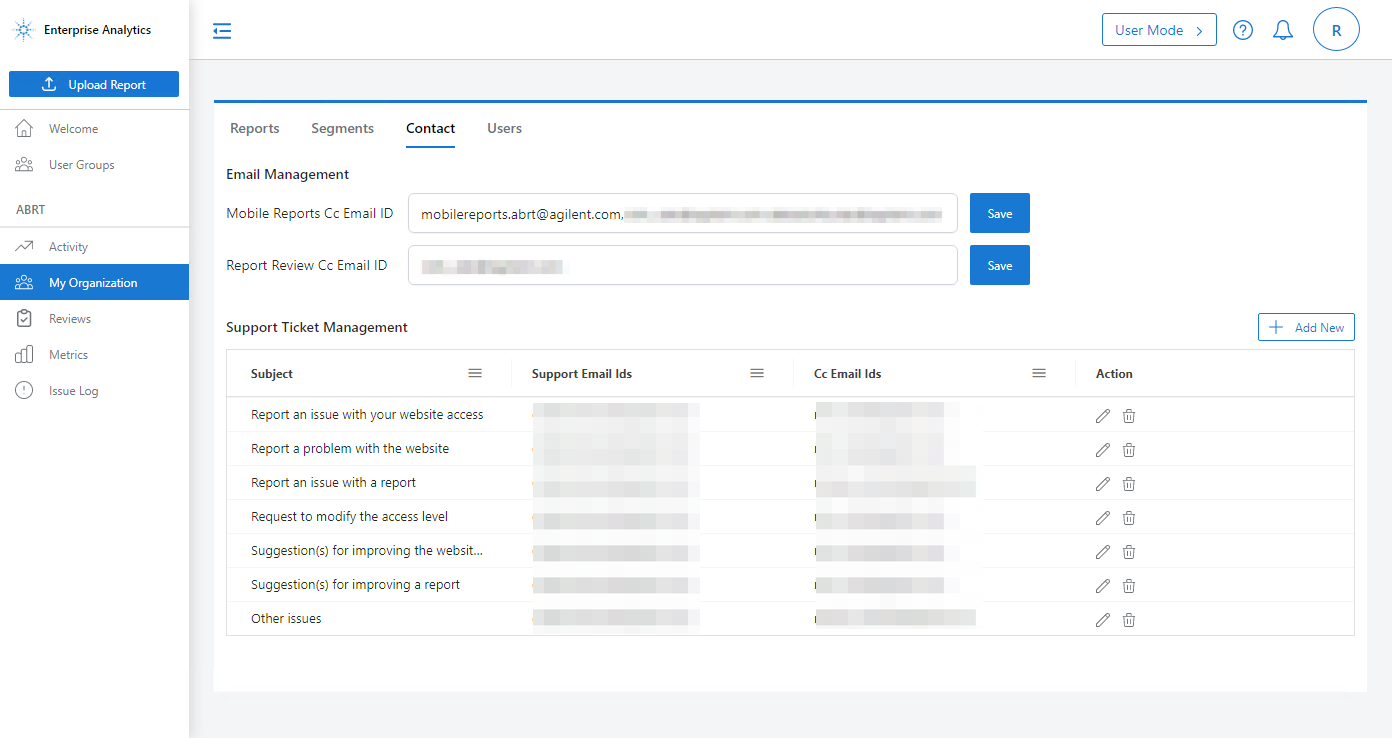
Support Ticket Management
Enter the Cc Email Ids to send the Mobile Reports and Report review updates and click Save.
Click Add New to add a support user.
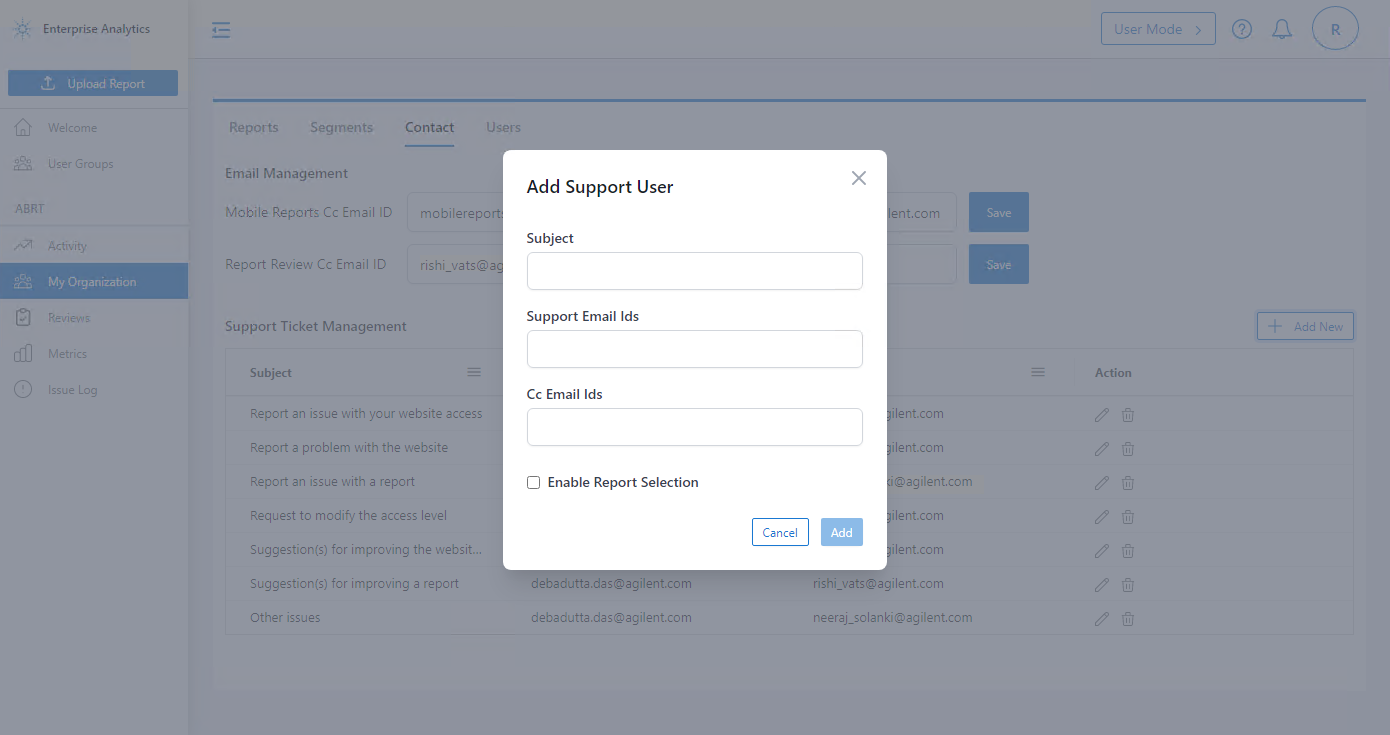
All Reports uploads period-wise
- Enter the Mail Subject, Support Email Ids, and Cc Email Ids.
- Select the checkbox
 Enable Report Selection to allow the users to select and pick the respective report name from the drop-down list while raising the support ticket
Enable Report Selection to allow the users to select and pick the respective report name from the drop-down list while raising the support ticket - Click Add.
Click the Edit (
) icon to Edit Support User.
Click the Delete (
) icon to delete the support data.
