ABRT Welcome Screen
The welcome screen displays the Agilent Insider Warning message for all users.
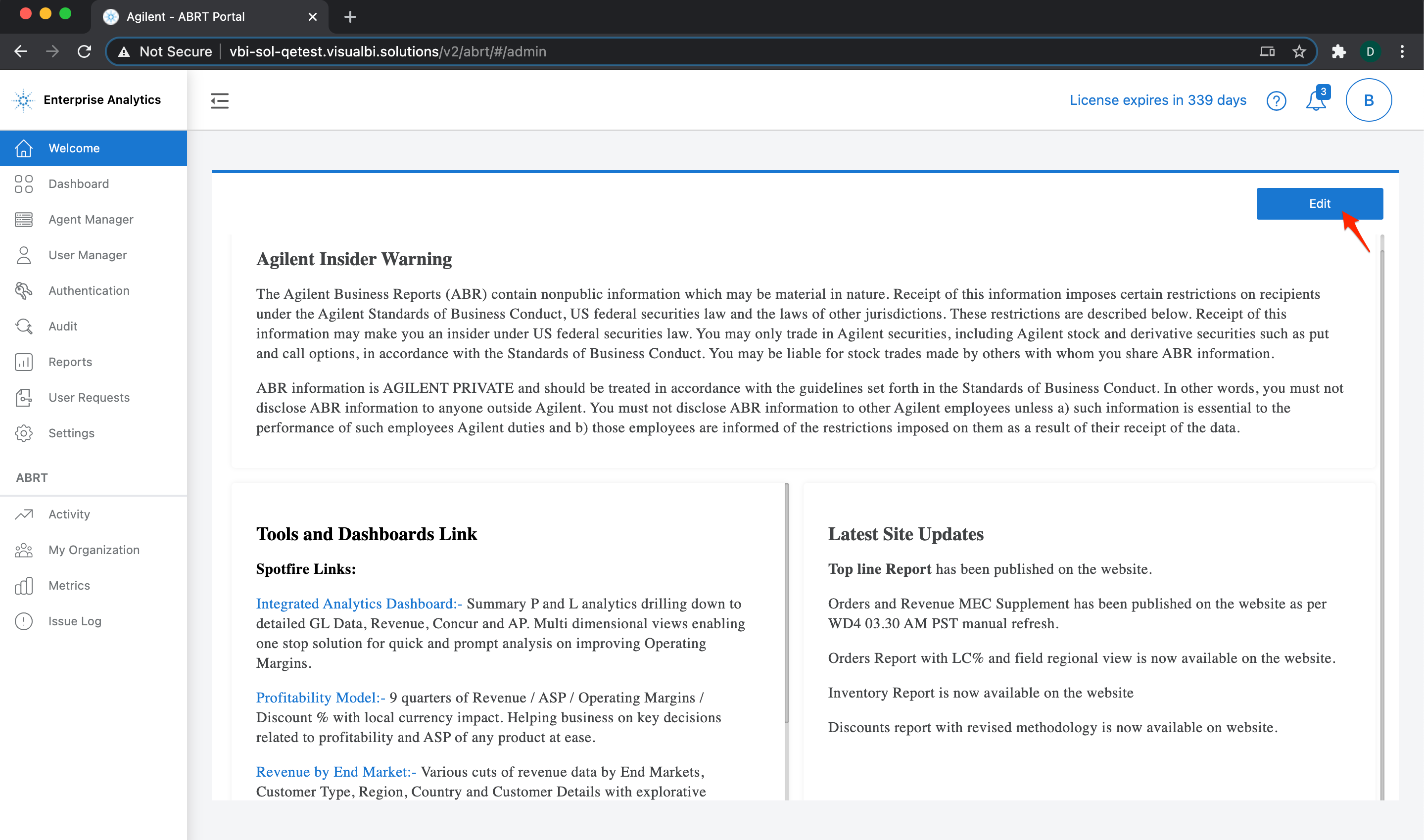
Agilent Welcome Screen
Only an Admin (or Power user) can edit the welcome message in plain HTML format by clicking on the Edit button at the top right corner.
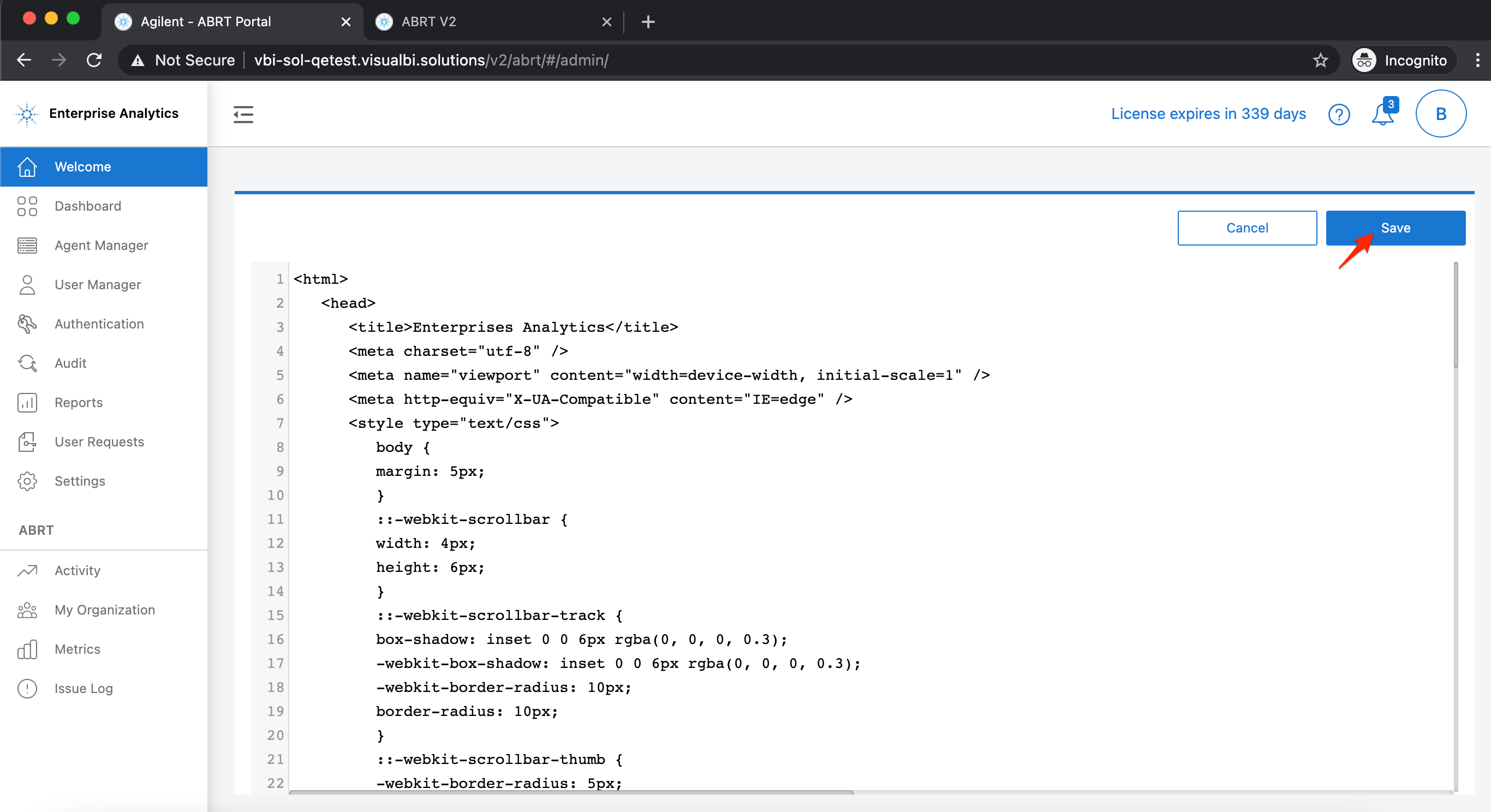
Edit Agilent Welcome Screen
Click Save and your changed message will be displayed on every user's Welcome page and in the BI Platform page every time the user logs-out and logs-in back to BI Platform.
Further Steps#
Synchronize Agilent users from WindowsAD platform, and assign segments and reports to users.Before you proceed, understand the User and Groups roles and permissions in the next section.
