Metrics
Admin/Power user can get the usage metrics of how the portal is used based on different parameters. User can select the combinations of metrics to fetch the respective usage report and click Submit Query.
Web Metrics#
Shows a log of the the Web reports usage:
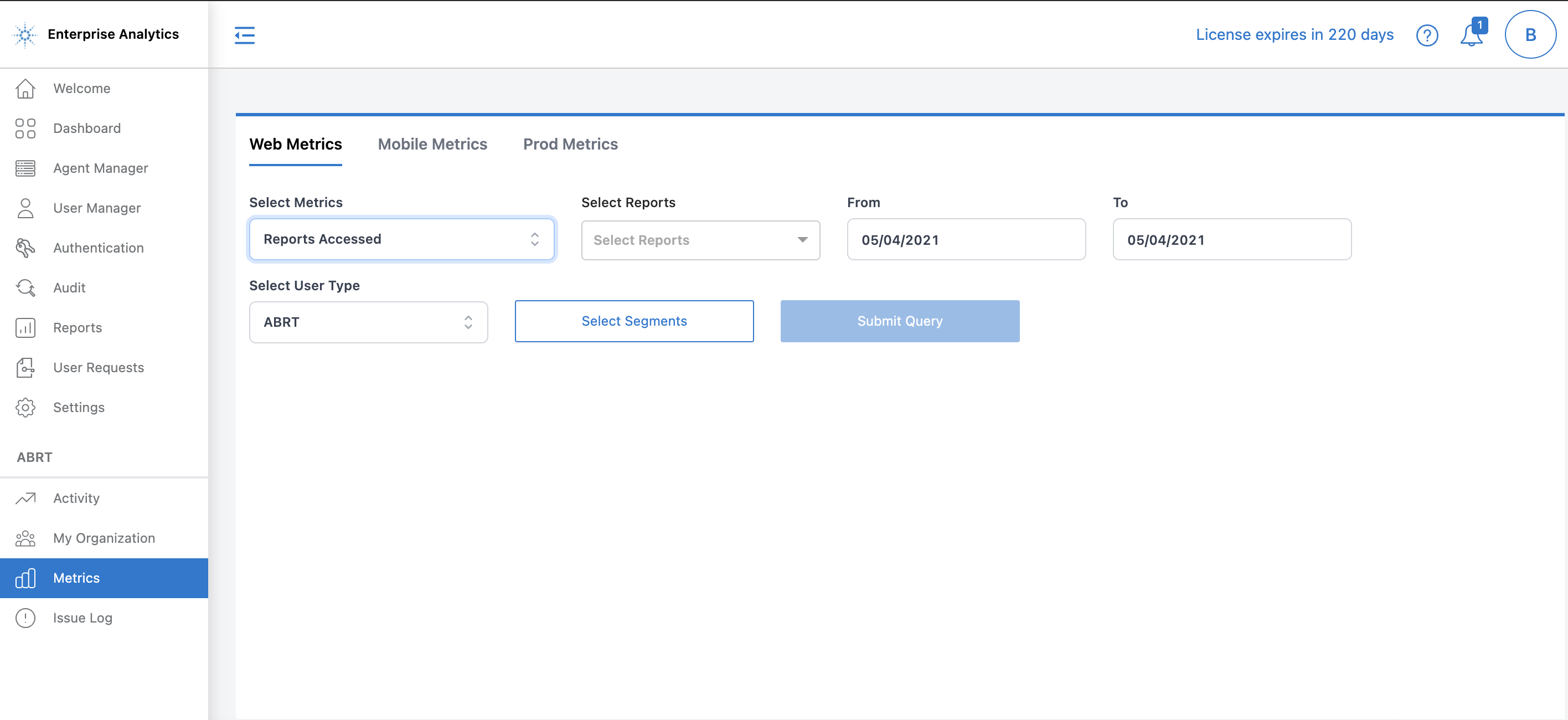
Web Metrics
Following are the parameters:
- Select Metrics: Select a sub category from the access parameters label.
- Select Reports: A list of all the Web reports.
- From date: Select a beginning period.
- To date: Select the latest period.
- Select User Type: ABRT or non ABRT user.
- Select Segments: Select the Segments for usage activity.
Click here to download the complete Metrics sheet.
Select Metrics parameters#
Following are the sub categories available in the "Select Metrics" label:
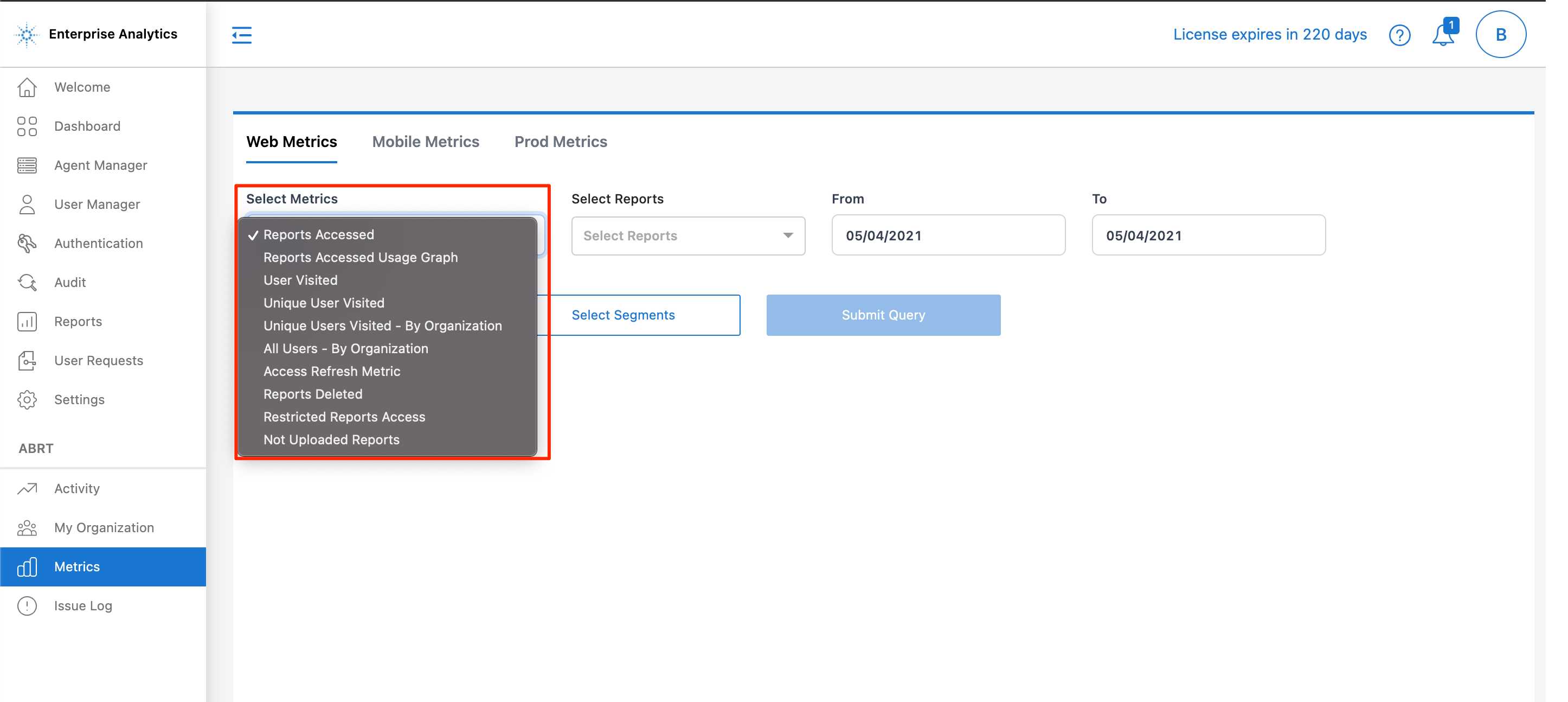
Select Metrics categories
The table below groups each sub category under "Select Metrics" and describes each field of the output usage result.
| Description | Columns | Column Description | |
|---|---|---|---|
| Reports Accessed | List of Reports accessed by each user in the given date range | Report | Name of the Report |
| NTID, User Full Name, Organization | User Metadata | ||
| Segment, Period | Report Metadata | ||
| DateTime (PST) | Date and Time of Access | ||
| Reports Accessed Usage Graph | Gives a monthwise breakdown of the report access frequency by the users for the given period in table view and graph view | ||
| Report Name | Name of the Report | ||
| Month | Frequency of the reports in the given month | ||
| User Visited | Gives date-wise login of each user and and the login frequency in each date | Login Date | Date of Login |
| NTID, User Full Name | User Metadata | ||
| No of Logins, Last LoginTIme | Login Metadata | ||
| Emp Access Menus | Segments the user has access to | ||
| Unique Users Visited | Cumulative count of user visit in a given date range | ||
| NTID, User Full Name | User Metadata | ||
| No of Logins | Login Count | ||
| Emp Access Menus | Segments the user has access to | ||
| Unique Users Visited - By Organization | List of reports accessed and the frequency of access by users of the given organizations in the given daterange | Report Name | Name of the Report |
| NTID, User Full Name | User Metadata | ||
| Emp Access Menus | Segments the user has access to | ||
| Organization | Organization of the User | ||
| Total Views | Number of report downloads | ||
| All Users - By Organization | Returns the User Access and Restrictions | NTID, User Full Name, Organization | User Metadata |
| Access of the Employee | Segments the user has access to | ||
| Access of the Report | Union of all the reports the user has across segments | ||
| Restricted Reports | List of Reports the user does not have access to | ||
| Restricted Departments | List of Segments in the user does not have access for the report in the previous column | ||
| Access Refresh Metric | Returns the list of Reports that were accessed after a specific refresh period | ||
| Report | Name of the Report | ||
| NTID, User Full Name, Organization | User Metadata | ||
| Segment, Period | Segment and Period of the Report | ||
| DateTime (PST) | Date and Time of Access in PST | ||
| Reports Deleted | Gives the list of reports whose instances has been deleted along with the user who deleted the same | Report | Name of the Report |
| Segment, Period | Segment and Period of the Report | ||
| NTID, User Full Name, Organization | User Metadata | ||
| DateTime (PST) | Date Time of delete in PST | ||
| Restricted Reports Metrics | Returns the list of segments accessable to a user | NTID, User Full Name, Organization | User Metadata |
| Access level | User Organization | ||
| Report Name | Name of the Report | ||
| Allowed Departments | Segments the user has access to | ||
| Not Uploaded Reports | List of segments of the given Report and period for which there are no uploads | Reports | Report Name |
| Segment | Segment Name | ||
| Periods | Period Name |
Below is a sample log of the reports fetched for 'Reports Accessed' label.
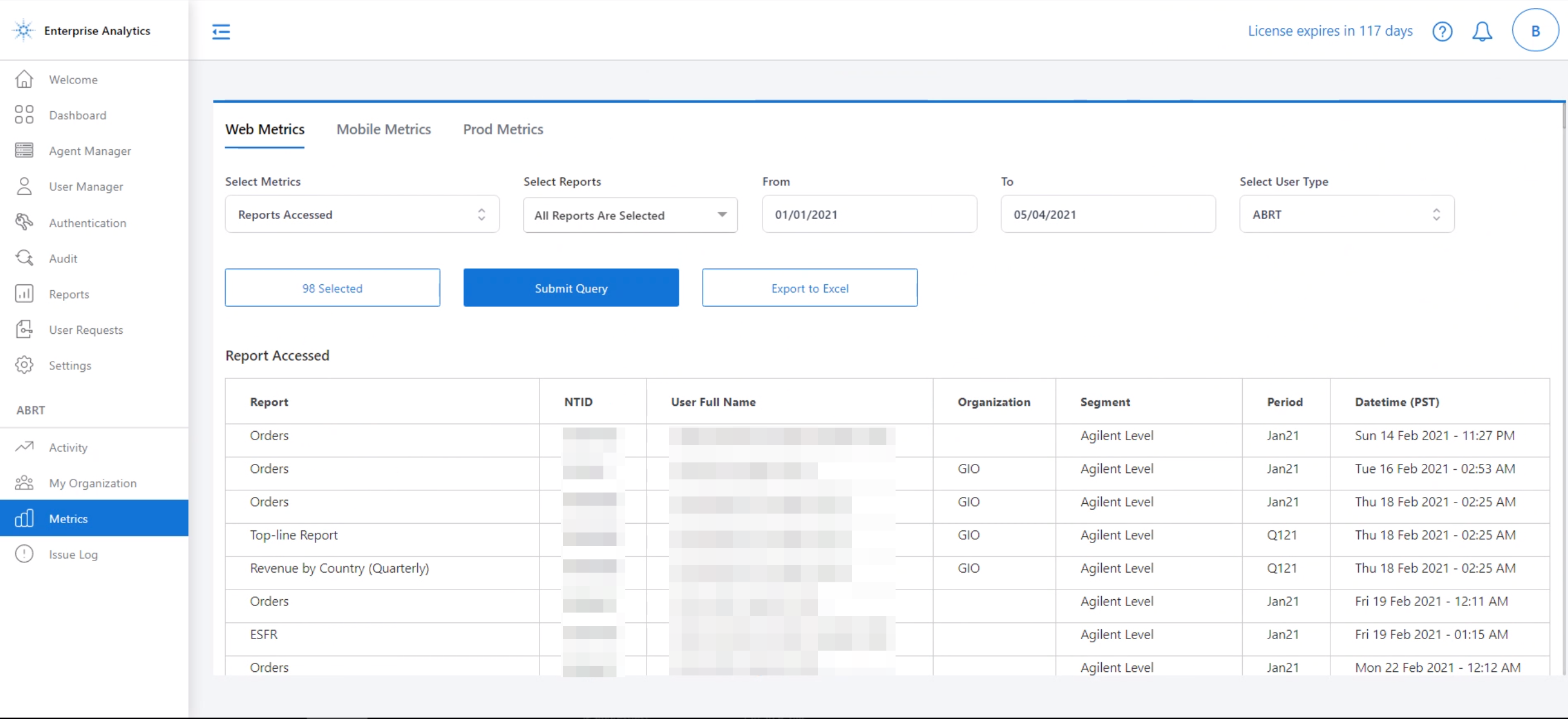
Reports fetched for the 'Reports Accessed' parameters
Mobile Metrics#
Mobile Reports usage metrics has the following parameters:
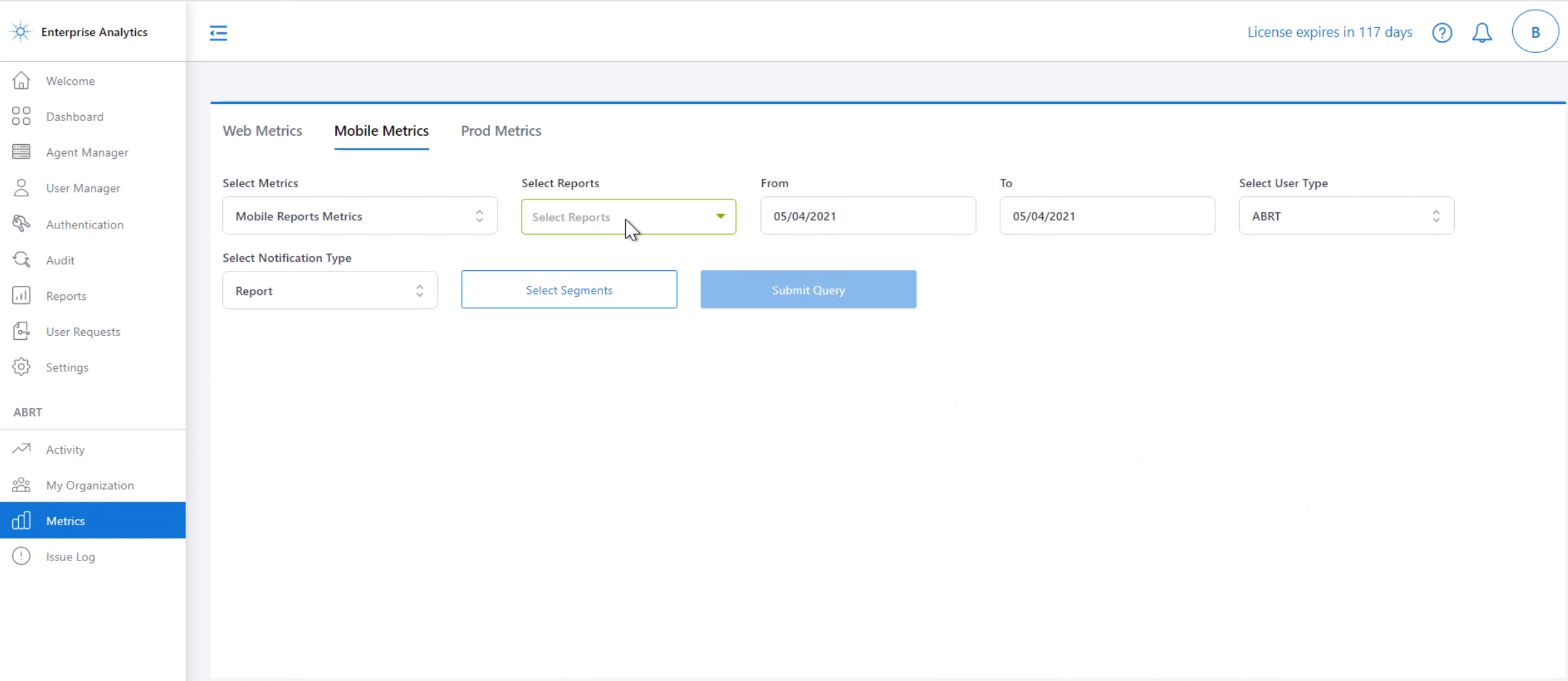
Mobile Metrics
Mobile Metrics has an additional parameter in addition to the Web Metrics parameters.
Select Notification Type:
Here is a screenshot with the Mobile Users Metrics:
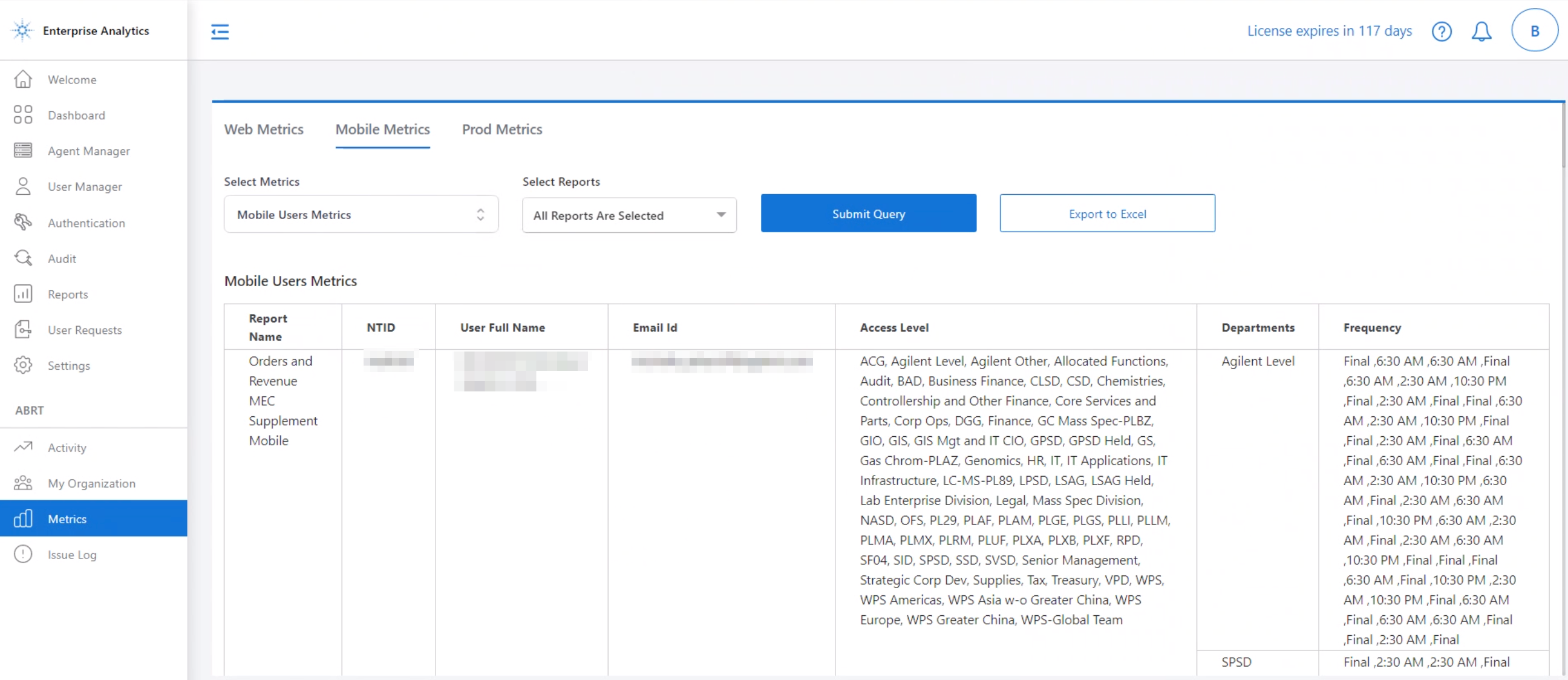
Reports fetched for the 'Reports Accessed' parameters
Following table describes the output fields for the Mobile usage Metrics logs:
| Title | Description | Columns | Column Description |
|---|---|---|---|
| Mobile Reports Metrics | List of Reports accessed by each user in the given date range | DateTime (PST) | Date of Broadcast in PST |
| User Full Name, NTID, Organization | User Metadata | ||
| Report Name | Report Name | ||
| Refresh Slot | Refresh Slot of the Broadcast | ||
| Period, Department | Report Period and Segment | ||
| Message | Message of the Email | ||
| Report Send | Type of the Notification | ||
| Submitter | Full Name of the Report Broadcaster | ||
| Time (PST) | Time of Broadcast in PST | ||
| Mobile Users Metrics | Gives report wise subscription information of the users | Report Name | Name of the Report |
| NTID, User Full Name, Email ID, Access Level | User Metadata | ||
| Departments | Segment of Subscription of the user | ||
| Frequency | Frequency of subscription for the department | ||
| Mobile Usage Metrics | Gives a month wise breakdown of the report access frequency by the users for the given period in table view and graph view | Report Name | Name of the Report |
| Month | Frequency of the reports in the given month |
Prod Metrics#
A Prod Metrics usage form has 3 parameters to select:
- Select Reports: Report names
- Select Month
- Select Workday: Workday selected for the review
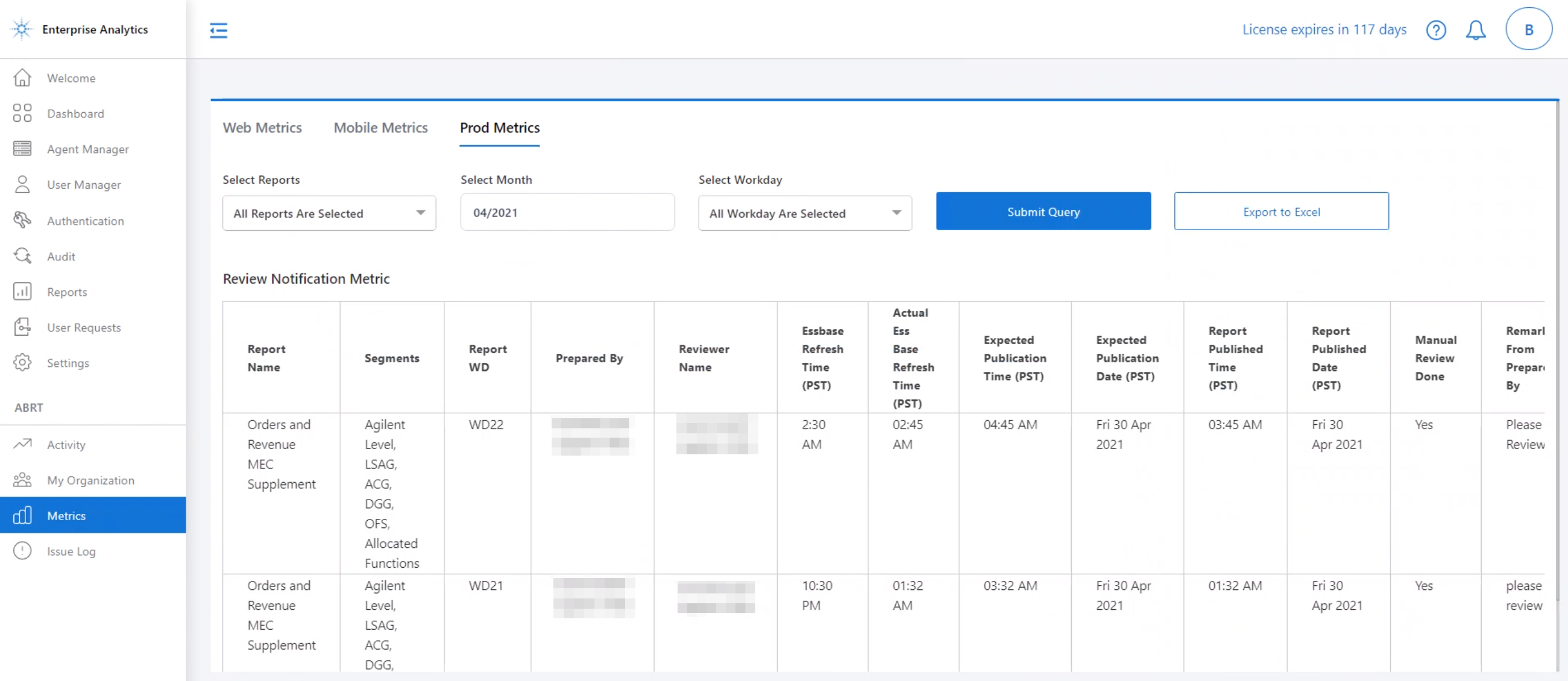
Prod Usage Metrics for all the Reports
Following table describes the output fields:
| Title | Description | Columns | Column Description |
|---|---|---|---|
| Prod Metrics | Report Name | Report Name | Name of the Report |
| Segments | Segments for the Review | ||
| Report WD | Work Date selected for the review | ||
| Prepared By | Review Raised by | ||
| Reviewer Name | Reviewer assigned by the requester | ||
| Essbase Refresh Time (PST) | Base Refresh Time as selected in PST | ||
| Actual Essbase Refresh Time (PST) | |||
| Expected Publication Time (PST) | Actual Essbase Refresh Time (PST) + 2 Hours | ||
| Expected Publication Date (PST) | Date of Expected Publication Time (PST) | ||
| Report Published Time (PST) | Time of Review Request in PST | ||
| Report Published Date (PST) | Date of Review Request in PST | ||
| Manual Review Done | Manual Review Done as entered by the requester | ||
| Remarks from Prepared By | Remarks from the requester | ||
| Remarks from Reviewer | Remarks from the reviewer | ||
| TAT Miss | Says if the Review was raised on or before the expected publication datetime |
